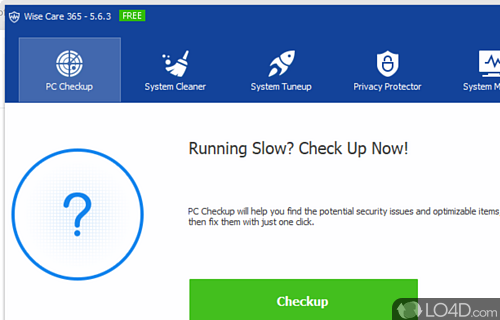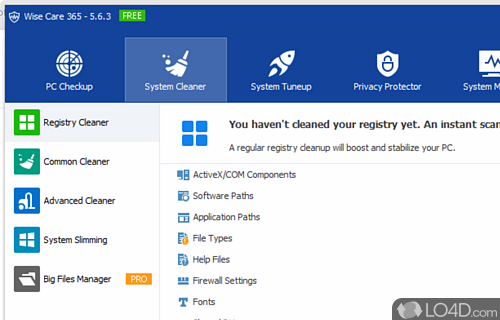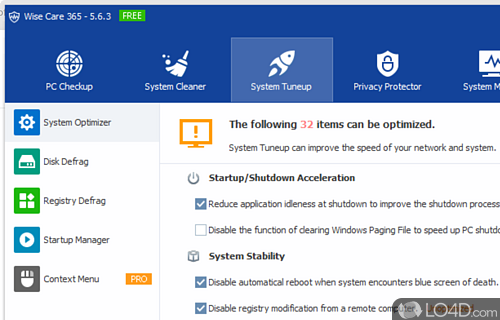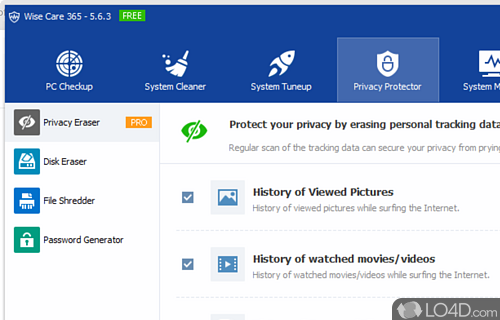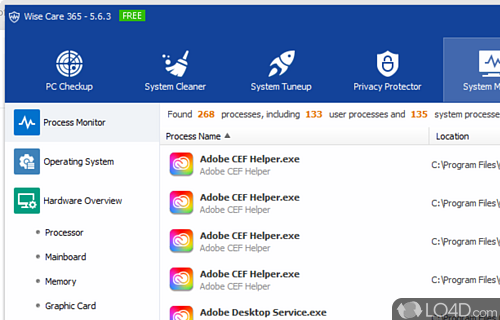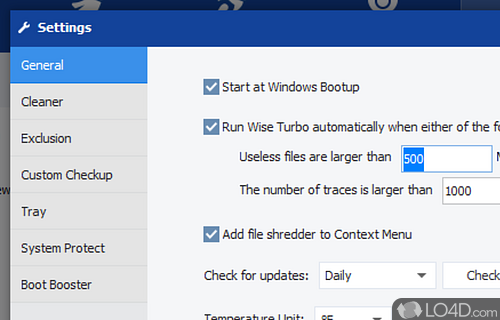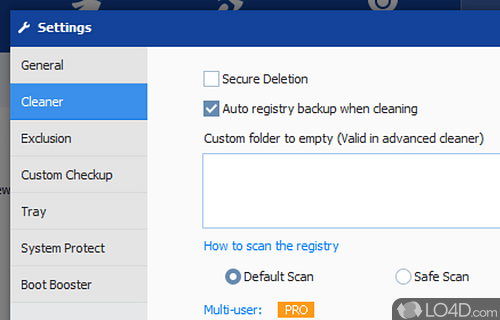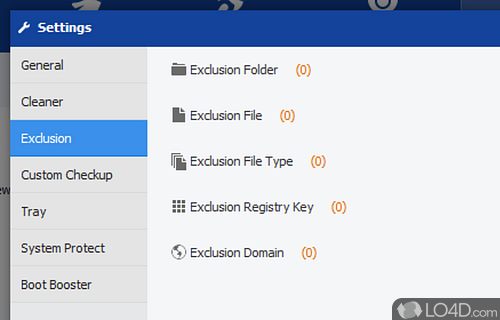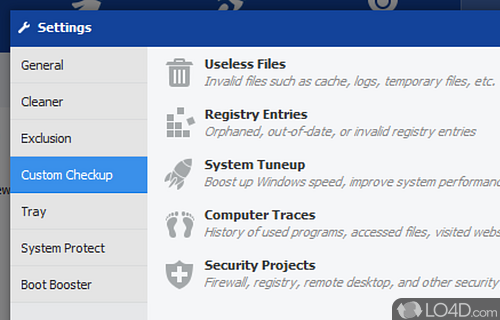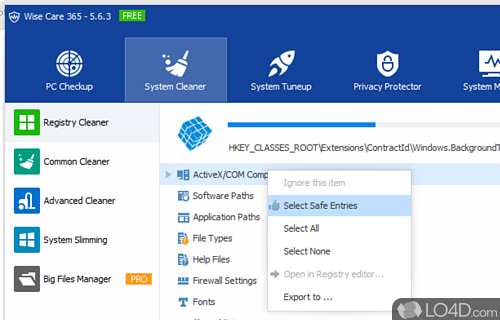Wise Care 365 is a combination of Wise Disk Cleaner and Wise Registry Cleaner.
Wise Care 365 is an all-in-one system optimization tool which can clean and optimize a system by removing stale files, invalid entries and other items which may slow down a system.
The user interface of the program is clean and user-friendly, organized into different sections reserves for categories of tasks. PC Checkup, System Cleaner, System Tuneup, Privacy Protector and System Monitor are the main categories organized into a vertical tabbed interface.
The program does a nice job at scanning for junk files and invalid registry entries. Removing these can have an effect on system performance and available disk space. The security features of Wise Care 365 can be used to improve user privacy by deleting traces from different actions such as Internet browsing. Other items that can be cleaned are missing shared DLLs, invalid ActiveX or COM components and startup items which are no longer installed.
The optimization features offered with this free version of the Wise Care 365 are pretty numerous so it's a good idea to have a poke around the application to see what features can be helpful in tuning up a system.
Overall, Wise Care 365 is a pretty comprehensive system optimizer which cleans up useless files left by daily usage of a PC.
Features of Wise Care 365
- Disk Defrag: Defragment disk for faster access to data.
- Disk Eraser: Erase data securely to prevent recovery.
- File Recovery: Recover lost files from hard drives.
- File Shredder: Permanently delete files.
- Network Optimizer: Optimize Internet connection settings.
- Privacy Protector: Secure confidential information from unauthorized access.
- Process Manager: Manage running processes and services.
- Registry Cleaner: Clean invalid registry entries.
- System Backup: Create system restore points.
- System Cleaner: Clean junk files, unnecessary registry entries and more.
- System Control: Manage startup items, context menu, services and more.
- System Monitoring: Monitor system performance in real time.
- System Optimizer: Improve system performance and stability.
- System Tune-up: Automatically optimize system settings.
- Undelete: Recover deleted files and folders.
Compatibility and License
Is Wise Care 365 free?
Wise Care 365 is a freeware, but ad-supported application available on Windows from system cleaning software. You may encounter different types of ads or offers when running and installing this program. Though ads might be present, download and installation of this PC software is free and 7.3.2.716 is the latest version last time we checked.
What version of Windows can Wise Care 365 run on?
Wise Care 365 can be used on a computer running Windows 11 or Windows 10. Previous versions of the OS shouldn't be a problem with Windows 8 and Windows 7 having been tested. It comes in both 32-bit and 64-bit downloads.
Filed under: